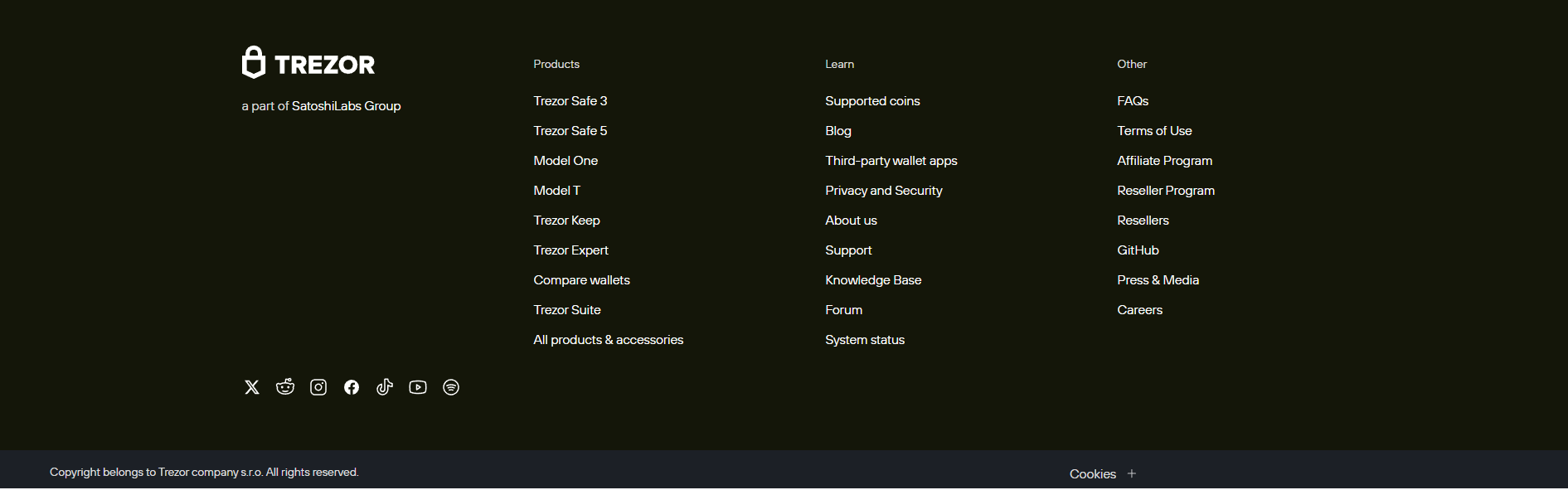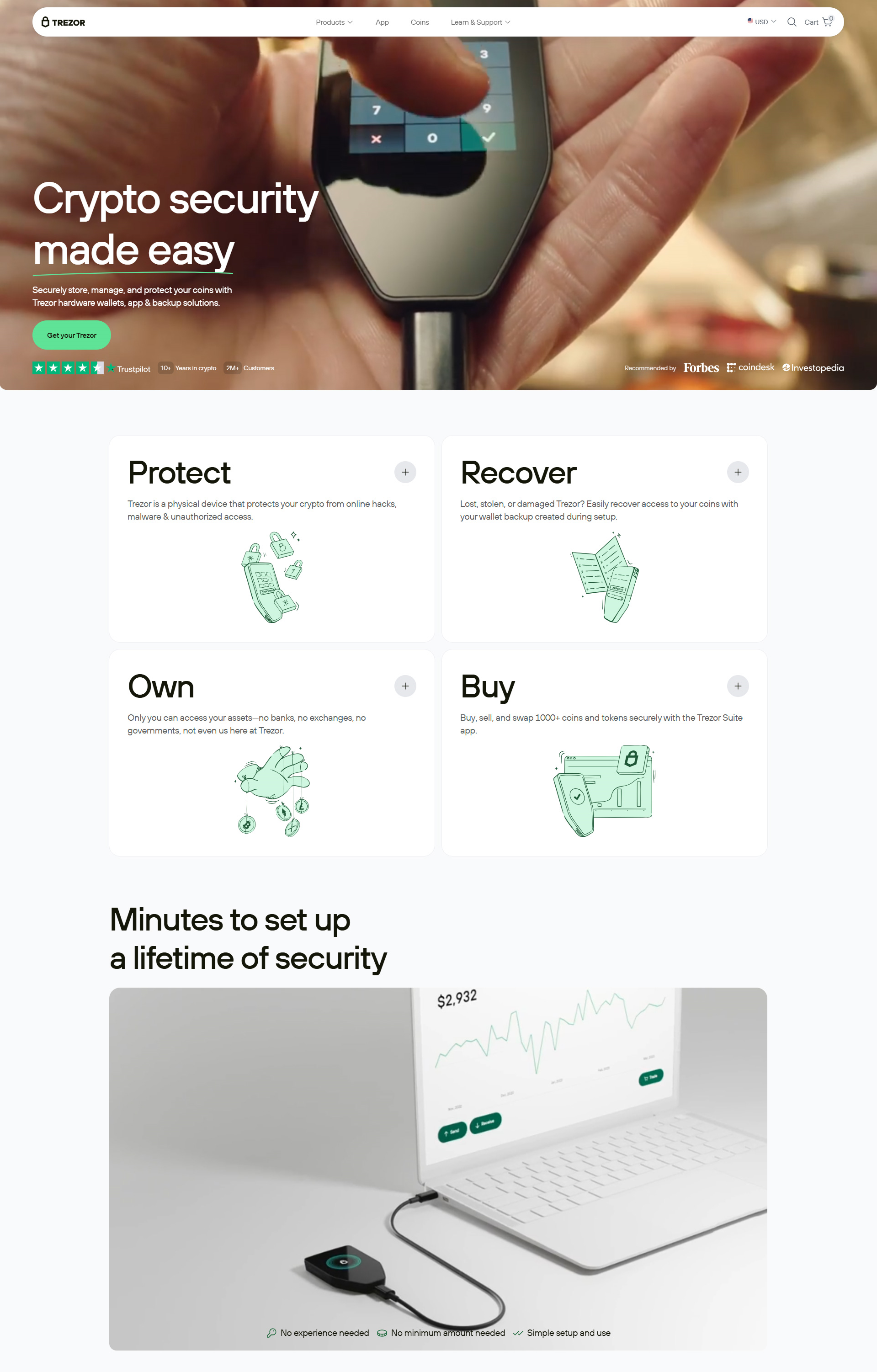
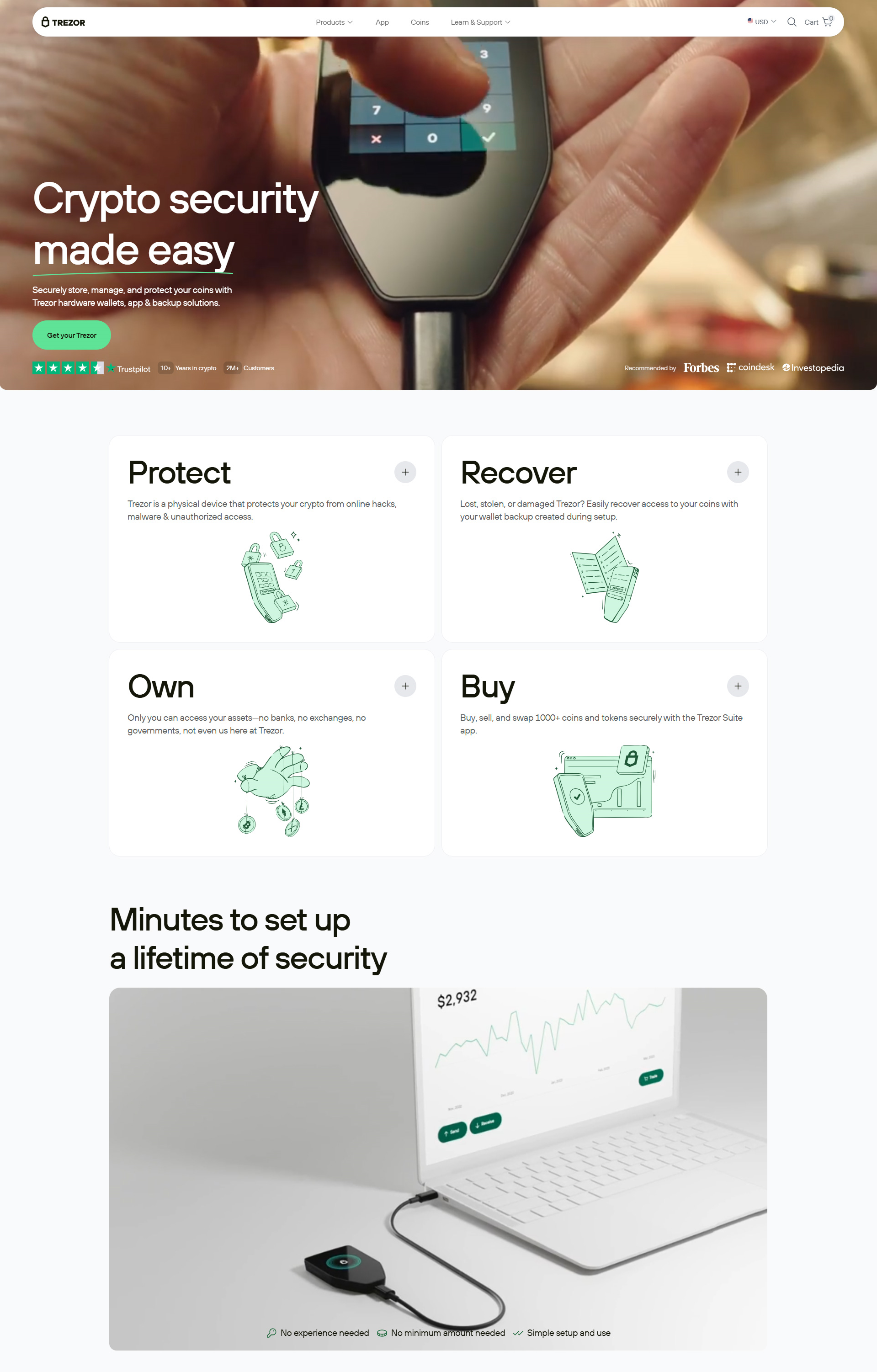
To get started, first download the Trezor Suite App from the official website. Installation is straightforward for both desktop and web versions. After setup, connect your Trezor Hardware Wallet to begin. If you're unsure where to start, visit to access the official onboarding guide.
Accessing your Trezor Wallet through the app requires connecting your device, entering your PIN, and verifying your identity. The Trezor Login ™ process ensures only authorized users gain access. If your device isn’t recognized, check USB connections or update your firmware.
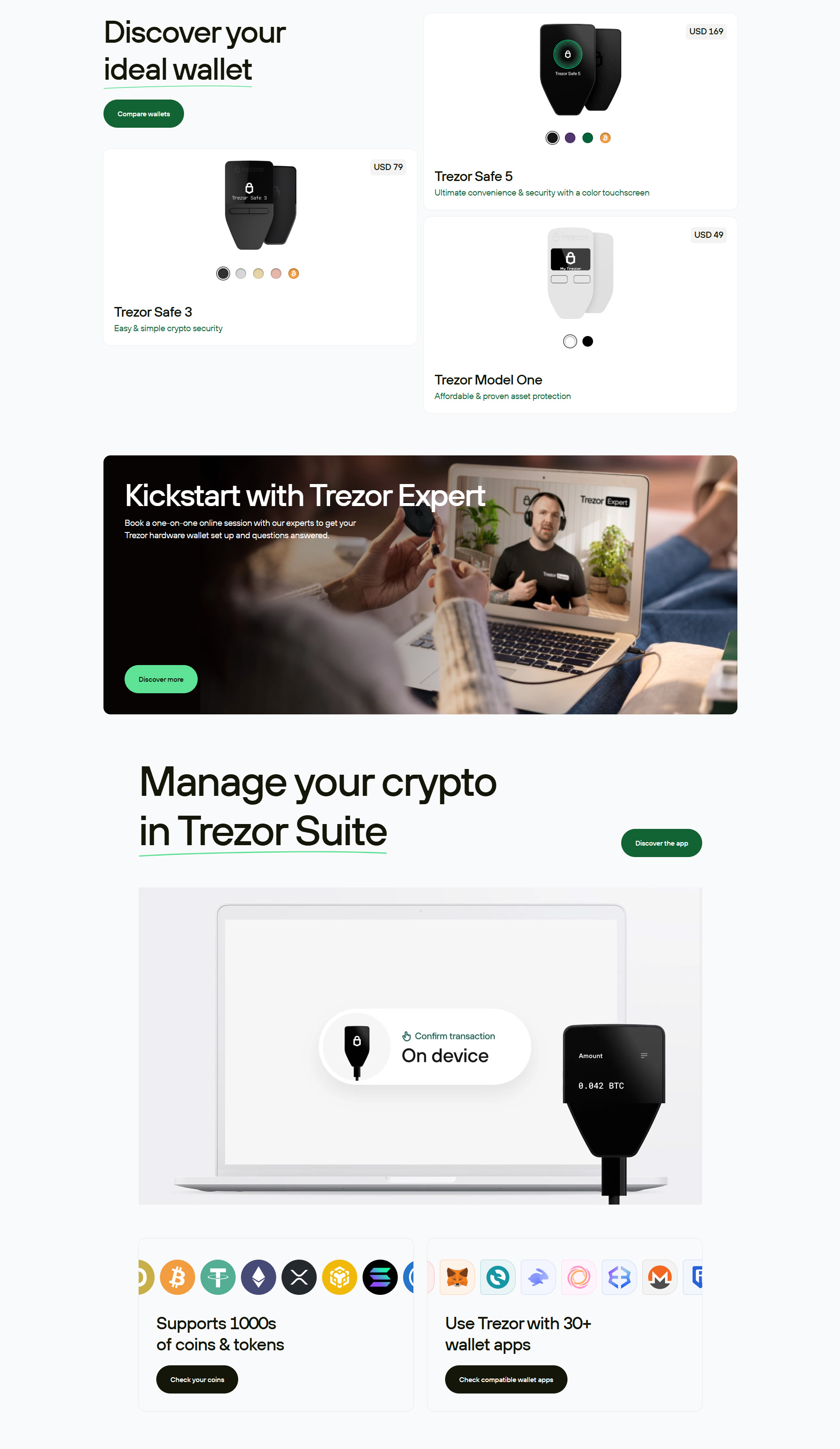
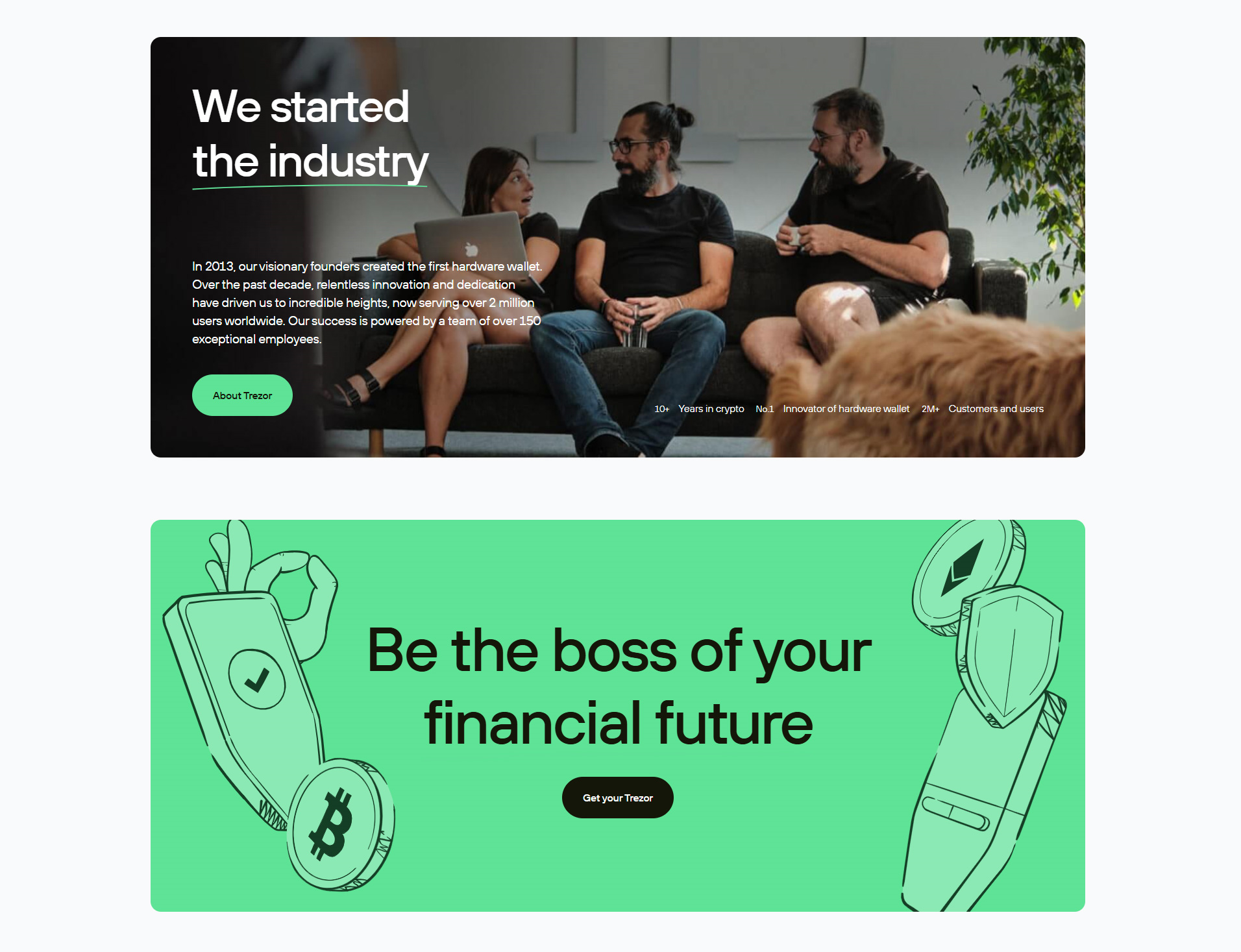
Sometimes, the Trezor Suite App may not detect your device. This can result from outdated firmware, missing drivers, or browser interference. Restarting the application, switching USB ports, or using Trezor Suite ® on a different browser often resolves this.
The app provides an intuitive dashboard to review permissions, enable discreet mode, or manage security settings. You can also control connectivity preferences. If device issues persist, refer to the Trezor support section for in-depth troubleshooting.